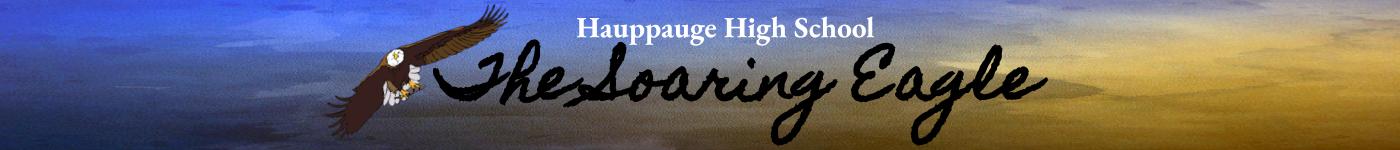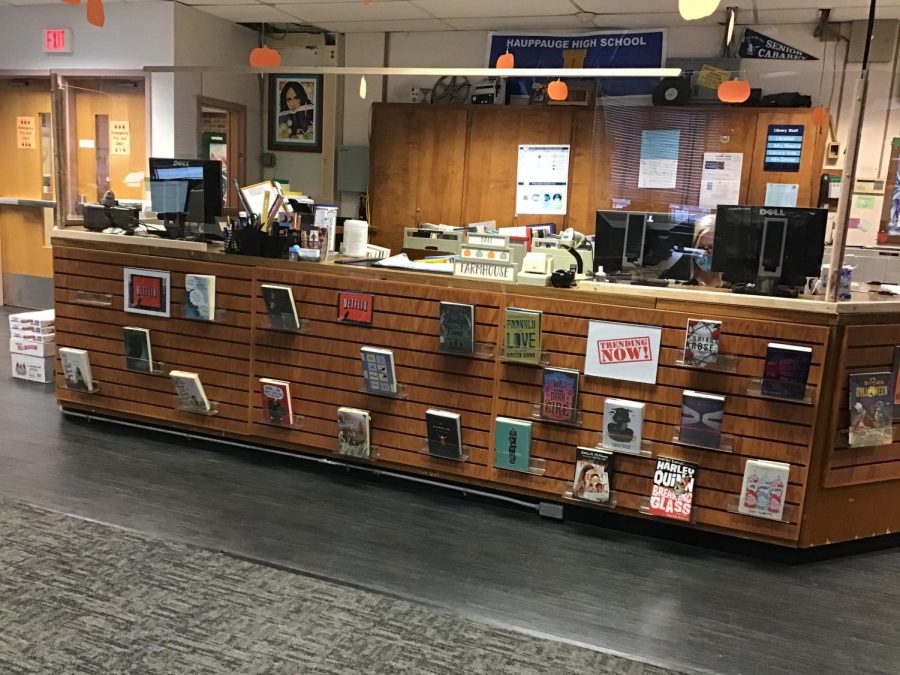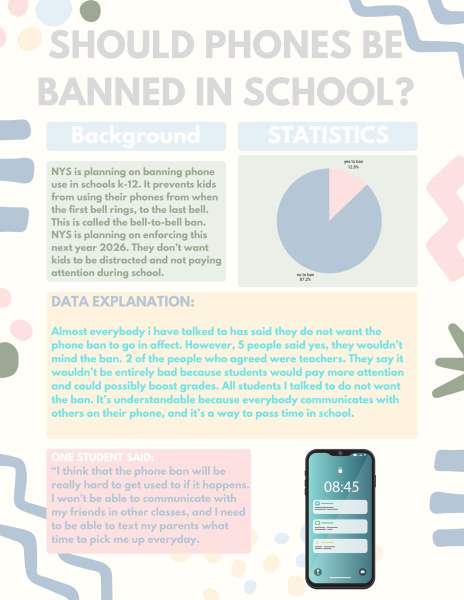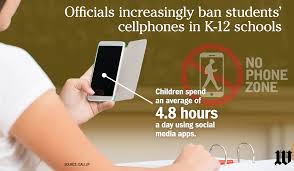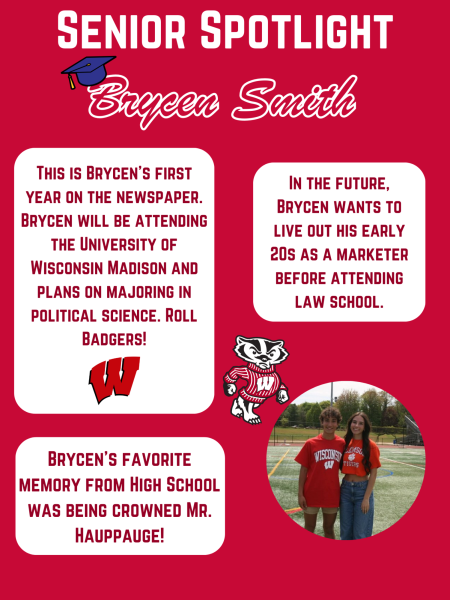Checking Out a Book During COVID-19
How to Access the School Library Under New Regulations
Due to Social Distancing rules, students haven’t had the same access to the library that they used to. You can’t pop in before class or spend lunchtime studying, so some students feel like the library’s resources are off limits. They aren’t though, you can still check out any book you’d like, it’s just a bit more difficult.
Browsing Books
While you can’t walk through the shelves and flip through interesting titles, you can still browse the library for a new read. By going to the Hauppauge High School webpage and clicking the link to the library’s site, you’ll have access to all the available titles. “Bookflix” is a page about the newest and most popular books in the library, highlighting those recently made into movies. The “Oh My Gourd” page shows off fall themed titles in the library. These “Virtual Book Displays” are the new way of exhibiting the library’s featured texts. School librarian Mrs. Shapiro pointed out that “the general student population isn’t able to attend [the library] like they used to in the past,” so she’s “hoping to still have book displays, but virtually.” If you are looking for a specific title, the library’s web page has a link to the OPAC, which will tell you what books the school has and if they are available. The website also has a link to Sora, Hauppauge’s virtual library. By inputting your school information, Sora will allow you to borrow and download ebooks.
Requesting Print Books
The biggest change in the library due to COVID is the checkout process, but it’s not too complicated. On the library webpage, there is a link to the “Print Book Request Form.” After writing your name, grade, English teacher’s name, English period and day, and the title and author of the book you want in the google form, the book will be delivered to your English class. This could be considered easier than the old method of check out. Now students don’t have to learn the call number of the book they want and search the shelves, hoping it was properly put away. Instead, it can be found and delivered to them by someone with a better knowledge of the library.
Requesting an Ebook
Despite the ease and simplicity of taking out a physical book, many students aren’t keen on the idea. Some worry about them spreading germs, others just don’t want to carry them around. Regardless of why, if you dislike paper backs, Hauppauge has a rather large virtual library. Sora is home to all the school’s ebooks and available for all students. But if Sora doesn’t have the book you want, you can request one. Just underneath the Print Book Request Form, is the option for an Ebook Request. After you submit this request form, Mrs. Shapiro will put in an order for the book you want and it should be in by the end of the day. Mrs. Shapiro may notify you that your book is in via google classroom or assign the book to you on Sora.
Returning Books
Returning books is easy for students, but not quite so for our librarians. Books can be returned by placing them in the return slots or by handing them to the librarians present. After being returned, books are placed on ventilated carts for 7 days. “The virus can’t live on them for that long,” says Mrs. Shapiro “so we’re just being extra safe.” When a book’s “quarantine” is over, they are disinfected with school approved sanitary wipes and placed back on the shelves. “We’re doing extra steps,” Mrs. Shapiro assures. So even though the process for checking out books is more complicated, you can be certain that it’s safe to do so.